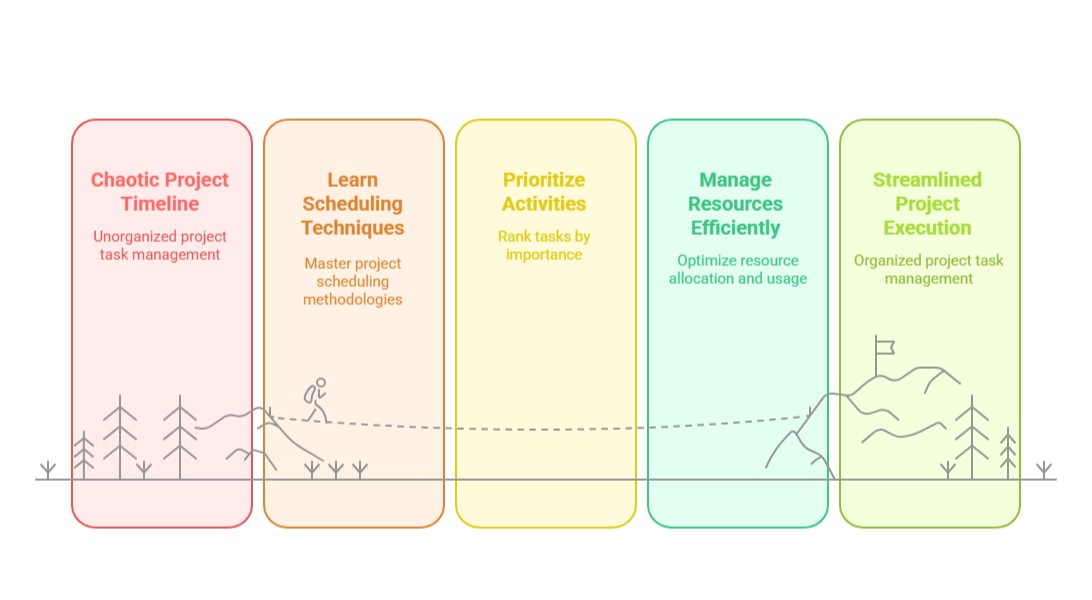This comprehensive 5-day training course is specifically designed to equip participants with the practical skills and in-depth knowledge required to effectively manage project schedules and timelines using Microsoft Project. The course provides a step-by-step approach to leveraging MS Project's powerful features for planning, creating, tracking, and reporting on project schedules, ensuring projects are delivered on time and within budget. Participants will gain hands-on experience in utilizing MS Project to its full potential for efficient project time management.
The training will cover key areas such as navigating the MS Project interface, creating and defining project tasks and dependencies, estimating task durations and assigning resources, developing project schedules using Gantt charts and the critical path method within MS Project, tracking progress and updating the schedule, managing resource allocation and leveling in MS Project, analyzing schedule variances and generating insightful reports, and utilizing advanced features for effective project time control. Practical sessions will form a significant part of the training, allowing participants to apply learned concepts directly within MS Project.
Who should attend the training
- Project managers
- Project team members
- Project schedulers
- Project coordinators
- Business analysts
- Consultants
- Anyone responsible for creating and managing project schedules using MS Project
Objectives of the training
- Navigate the Microsoft Project interface and customize its settings effectively.
- Create and define project tasks, subtasks, and milestones within MS Project.
- Establish task dependencies and constraints accurately.
- Estimate task durations and assign resources to project activities in MS Project.
- Develop project schedules using Gantt charts and the critical path method in MS Project.
- Track project progress, update task statuses, and record actual performance in MS Project.
- Manage resource allocation, identify over-allocations, and perform resource leveling within MS Project.
- Analyze schedule variances, identify potential delays, and implement corrective actions using MS Project features.
- Generate insightful project schedule reports for effective communication with stakeholders.
- Utilize advanced features of MS Project for efficient time management and schedule control.
Personal benefits
- Enhanced proficiency in using Microsoft Project for effective schedule management.
- Improved ability to create and manage complex project schedules efficiently.
- Increased confidence in tracking project progress and identifying potential issues early.
- Greater capability to communicate project timelines and status clearly to stakeholders.
- Improved career prospects in project management roles requiring MS Project expertise.
Organizational benefits
- Standardized project scheduling practices using a powerful software tool.
- Improved accuracy and efficiency in project planning and execution.
- Enhanced visibility into project timelines and potential delays.
- Better resource management and allocation across projects.
- Improved project communication and stakeholder reporting through MS Project.
Training methodology
- Interactive lectures and demonstrations of MS Project features
- Step-by-step guidance on creating and managing project schedules in MS Project
- Hands-on exercises and practical assignments using real-world project scenarios within MS Project
- Group discussions and problem-solving related to schedule management in MS Project
- Practical session: Navigating the MS Project interface and setting up a new project
- Practical session: Creating tasks, defining dependencies, and setting constraints in MS Project
- Practical session: Estimating task durations and assigning resources within MS Project
- Practical session: Developing a project schedule, identifying the critical path, and baselining in MS Project
- Practical session: Tracking progress, updating the schedule, and analyzing variances in MS Project
Trainer Experience
Our trainers are certified Microsoft Project experts with extensive practical experience in utilizing MS Project for managing project schedules across various industries. They possess a deep understanding of project management principles and the effective application of MS Project features to real-world scenarios.
Quality statement
We are committed to providing high-quality, hands-on training in Microsoft Project for effective project schedule and time management. Our course materials are comprehensive, and our trainers are dedicated to ensuring participants gain practical skills and confidence in using MS Project to manage their projects successfully.
Tailor-made courses
We offer customized MS Project training programs to meet the specific needs of organizations and project teams. Our team can adapt the curriculum to focus on particular features or challenges relevant to your industry or specific project requirements, ensuring maximum learning and applicability.
Course Duration: 5 days
Training fee: USD 1300
Module 1: Getting Started with Microsoft Project
- Understanding the MS Project interface: Ribbon, Backstage view, Views
- Setting up a new project: defining project start date and calendar
- Customizing the MS Project environment and options
- Working with different views: Gantt Chart, Task Sheet, Resource Sheet
- Practical session: Navigating the MS Project interface and creating a new project file
Module 2: Creating and Organizing Tasks
- Entering tasks, subtasks, and summary tasks
- Defining task durations and work estimates
- Establishing task dependencies: Finish-to-Start, Start-to-Start, Finish-to-Finish, Start-to-Finish
- Setting task constraints: Start No Earlier Than, Finish No Later Than, etc.
- Practical session: Creating a task list and linking tasks using different dependency types
Module 3: Working with Resources
- Defining work resources, material resources, and cost resources
- Entering resource availability and cost rates
- Assigning resources to tasks: work contours and effort-driven scheduling
- Resolving resource overallocations using the Resource Usage view
- Practical session: Adding resources to a project and assigning them to specific tasks
Module 4: Developing the Project Schedule and Baseline
- Understanding the Critical Path Method (CPM) in MS Project
- Identifying the critical path and total slack
- Setting project deadlines and milestones
- Saving a baseline for tracking progress
- Practical session: Developing a project schedule, identifying the critical path, and setting a baseline
Module 5: Tracking Project Progress
- Methods for tracking task progress: % Complete, Actual Start, Actual Finish, Remaining Duration
- Updating the schedule with actual start and finish dates
- Rescheduling remaining work based on actual progress
- Using different tracking views: Tracking Gantt, Task Usage
- Practical session: Updating task progress and viewing the impact on the project schedule
Module 6: Managing the Schedule and Costs
- Analyzing schedule and cost variances
- Identifying and resolving schedule delays
- Applying different leveling options to resolve resource conflicts
- Understanding Earned Value Management (EVM) concepts in MS Project
- Practical session: Analyzing schedule variances and applying resource leveling techniques
Module 7: Working with Tables, Filters, and Groups
- Customizing table views to display specific project information
- Using filters to focus on specific sets of tasks or resources
- Grouping tasks and resources based on different criteria
- Creating custom tables, filters, and groups
- Practical session: Customizing table views and applying filters to a project schedule
Module 8: Creating and Customizing Reports
- Generating standard MS Project reports: Overview, Current Activities, Costs
- Customizing existing reports and creating new reports
- Visualizing project data using charts and graphs
- Exporting reports to different formats (e.g., PDF, Excel)
- Practical session: Generating and customizing standard project reports
Module 9: Advanced Scheduling Features
- Working with multiple projects and master projects
- Utilizing cross-project linking and resource pools
- Applying advanced constraints and deadlines
- Using task calendars and resource calendars effectively
- Practical session: Creating a master project and inserting subprojects
Module 10: Best Practices and Tips for Effective Schedule Management with MS Project
- Strategies for effective communication of project schedules
- Tips for troubleshooting common scheduling issues in MS Project
- Utilizing MS Project in an Agile project environment
- Integrating MS Project with other Microsoft Office applications
- Practical session: Discussing best practices and applying advanced tips for managing project schedules in MS Project
Requirements:
· Participants should be reasonably proficient in English.
· Applicants must live up to Armstrong Global Institute admission criteria.
Terms and Conditions
1. Discounts: Organizations sponsoring Four Participants will have the 5th attend Free
2. What is catered for by the Course Fees: Fees cater for all requirements for the training – Learning materials, Lunches, Teas, Snacks and Certification. All participants will additionally cater for their travel and accommodation expenses, visa application, insurance, and other personal expenses.
3. Certificate Awarded: Participants are awarded Certificates of Participation at the end of the training.
4. The program content shown here is for guidance purposes only. Our continuous course improvement process may lead to changes in topics and course structure.
5. Approval of Course: Our Programs are NITA Approved. Participating organizations can therefore claim reimbursement on fees paid in accordance with NITA Rules.
Booking for Training
Simply send an email to the Training Officer on training@armstrongglobalinstitute.com and we will send you a registration form. We advise you to book early to avoid missing a seat to this training.
Or call us on +254720272325 / +254725012095 / +254724452588
Payment Options
We provide 3 payment options, choose one for your convenience, and kindly make payments at least 5 days before the Training start date to reserve your seat:
1. Groups of 5 People and Above – Cheque Payments to: Armstrong Global Training & Development Center Limited should be paid in advance, 5 days to the training.
2. Invoice: We can send a bill directly to you or your company.
3. Deposit directly into Bank Account (Account details provided upon request)
Cancellation Policy
1. Payment for all courses includes a registration fee, which is non-refundable, and equals 15% of the total sum of the course fee.
2. Participants may cancel attendance 14 days or more prior to the training commencement date.
3. No refunds will be made 14 days or less before the training commencement date. However, participants who are unable to attend may opt to attend a similar training course at a later date or send a substitute participant provided the participation criteria have been met.
Tailor Made Courses
This training course can also be customized for your institution upon request for a minimum of 5 participants. You can have it conducted at our Training Centre or at a convenient location. For further inquiries, please contact us on Tel: +254720272325 / +254725012095 / +254724452588 or Email training@armstrongglobalinstitute.com
Accommodation and Airport Transfer
Accommodation and Airport Transfer is arranged upon request and at extra cost. For reservations contact the Training Officer on Email: training@armstrongglobalinstitute.com or on Tel: +254720272325 / +254725012095 / +254724452588